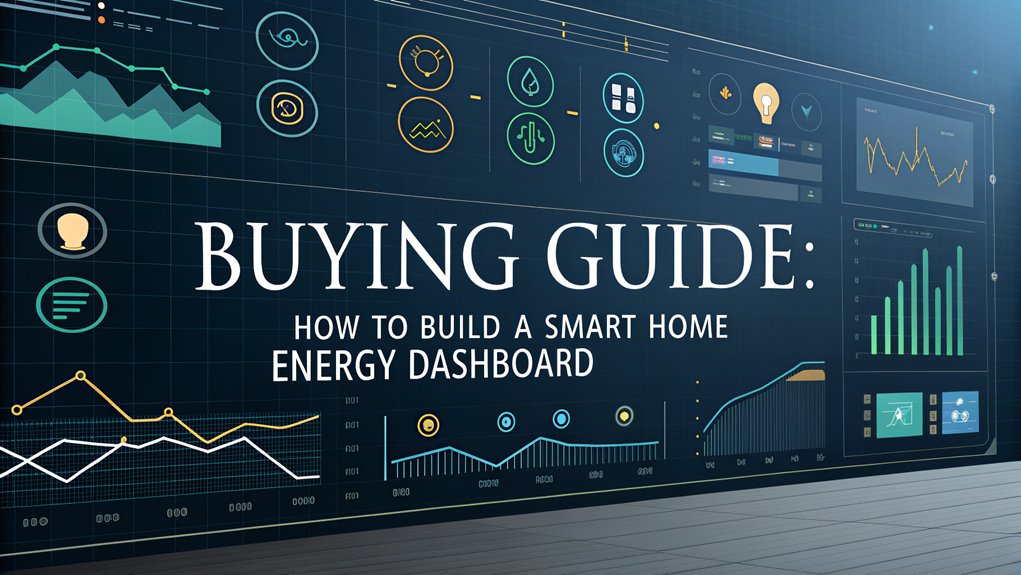To build a smart home energy dashboard, start by choosing a compatible voice assistant like Amazon Alexa or Google Assistant. Incorporate energy-saving devices such as smart plugs and smart LED bulbs. Install a smart thermostat to enhance climate control. Guarantee all devices integrate seamlessly for real-time energy monitoring. Protect your setup with strong passwords and regular updates. Setting up a robust network will optimize performance. Stick around to explore additional features and optimizations.
Key Facts Summarized
- Choose a voice assistant compatible with your existing smart devices for seamless integration.
- Incorporate smart plugs to control and monitor traditional devices remotely, enhancing energy efficiency.
- Invest in energy-efficient smart bulbs and thermostats to reduce electricity usage and optimize energy savings.
- Secure your smart home with strong passwords, two-factor authentication, and regular firmware updates.
- Utilize energy monitoring tools to track consumption patterns and identify opportunities for cost reduction.
Selecting the Right Voice Assistant for Your Home
When selecting the right voice assistant for your home, you should prioritize compatibility with your existing smart devices.
Amazon Alexa, Google Assistant, and Apple HomeKit each offer unique advantages in controlling smart home devices. Amazon Alexa provides extensive compatibility with thousands of products, making it an excellent choice for diverse integration.
Google Assistant excels in natural language processing, enhancing voice control for seamless interactions. Apple HomeKit offers a secure ecosystem, but its compatibility is limited to specifically designed devices.
For energy management, voice assistants can regulate smart thermostats, potentially reducing heating and cooling costs by up to 15%.
Consider the user interface—smart speakers like Amazon Echo or Google Nest focus on voice control, while smart displays offer touch functionality and visual feedback.
Incorporating Smart Plugs for Device Control
Although smart home technology continues to evolve, smart plugs remain a fundamental tool for integrating traditional devices into your smart ecosystem. You can control non-smart devices remotely via smartphone apps or voice assistants, effectively automating their operation. This helps reduce energy consumption and manage energy usage efficiently. Advanced smart plugs, like the Belkin WeMo Insight, let you monitor energy usage in real-time, identifying energy-wasting devices. With affordable options like the Wyze Plug, integrating smart technology into your home is a breeze.
| Feature | Example |
|---|---|
| Remote Control | Smartphone App, Voice |
| Energy Monitoring | Belkin WeMo Insight |
| Automate Devices | Lamps, Coffee Makers |
| Energy Management | Reduces Vampire Energy |
| Affordable Options | Wyze Plug (2-pack $20) |
Upgrading to Energy-Efficient Smart Bulbs
Switching to smart LED bulbs is a strategic move for enhancing your home’s energy efficiency. You’ll reduce electricity usage by at least 75%, greatly lowering your lighting energy costs.
These bulbs last 25 times longer than traditional ones, minimizing replacement expenses. Control lights remotely through smartphone apps, adjusting brightness and managing your energy usage effortlessly.
Integrate smart LED bulbs with a smart thermostat to optimize lighting based on climate needs, further boosting energy efficiency.
Consider these smart features:
- Geo-fencing: Automate lights to turn on or off based on location.
- Presence detection: Lights respond to your presence, reducing unnecessary usage.
- Remote access: Adjust lighting from anywhere, enhancing convenience.
- Energy monitoring: Track energy usage to optimize efficiency.
Upgrade now to make your home smarter and more efficient.
Installing a Smart Thermostat for Optimized Climate Control
Enhancing your home’s efficiency doesn’t stop with lighting; it extends to climate control through the installation of a smart thermostat.
These devices intelligently learn your heating and cooling preferences, adjusting settings to maximize energy efficiency and comfort. With potential savings of 15% or more on your annual energy bill, a smart thermostat becomes an invaluable tool in managing your home’s energy usage. Priced under $150, models like Nest integrate seamlessly with your smart home hub, offering remote management via smartphone and smart voice control.
Geofencing technology guarantees you’re not wasting energy on an empty home. Additionally, smart thermostats provide insights to track the energy consumed, revealing opportunities to fine-tune and adjust the temperature settings further.
Plus, utility rebates make them a smart investment.
Monitoring Energy Consumption With Advanced Smart Devices
Some might overlook the importance of monitoring energy consumption, but it’s essential for optimizing efficiency in a smart home.
Advanced smart devices like whole-home energy monitors track electricity usage across circuits, helping you identify energy consumption patterns and reduce waste.
Here’s how to enhance your home’s energy efficiency:
- Use Whole-Home Energy Monitors: Track overall electricity usage, providing insights into energy consumption patterns.
- Install Individual Appliance Monitors: Pinpoint devices that consume excessive energy, targeting areas to reduce waste.
- Integrate Smart Thermostats: Optimize heating and cooling schedules based on real-time feedback and external conditions, potentially saving 15% or more annually.
- Leverage Real-Time Feedback: Get alerts on unusual electricity usage, promoting mindful energy habits.
Smart homes benefit greatly from these innovations, enhancing efficiency and sustainability.
Integrating Smart Home Components for Seamless Operation
Although integrating smart home components might seem complex, a well-designed energy dashboard simplifies it by centralizing control and communication. A centralized smart hub guarantees seamless operation of devices like smart thermostats, smart plugs, and smart LED bulbs. You can track energy usage and automate home appliances to enhance energy management.
Consider this integration:
| Component | Functionality | Benefit |
|---|---|---|
| Smart Thermostat | Adjusts temperature automatically | Saves energy based on user patterns |
| Smart Plugs | Monitors/control non-smart appliances | Reduces standby energy consumption |
| Voice Assistants | Executes voice commands for control | Enhances user interaction |
| Smart LED Bulbs | Operates based on schedules/occupancy | Cuts lighting energy usage by 75% |
Integrating these components with a smart home energy dashboard optimizes efficiency, offering convenience and reducing energy waste effectively.
Ensuring Compatibility and Network Stability
Ascertaining compatibility and network stability in your smart home setup requires a strategic approach to device integration and connectivity management.
Start by evaluating each smart device’s specifications and required integration protocols, like Zigbee, Z-Wave, or Wi-Fi, to ascertain compatibility with your energy dashboard.
Here’s a plan to follow:
- Smart Home Hub: Choose a hub that consolidates diverse devices and protocols, supporting brands you intend to integrate.
- Internet Connection: Upgrade your router or use Wi-Fi extenders to maintain a stable connection across your home.
- Firmware Update: Regularly update firmware for smart devices and the energy dashboard to prevent connectivity issues.
- Bandwidth Assessment: Evaluate if your current internet plan supports simultaneous data demands from multiple devices, especially during peak usage times.
Enhancing Security and Privacy in Your Smart Home
To effectively enhance security and privacy in your smart home, it is essential to adopt a proactive approach that safeguards against digital threats. Implement strong, unique passwords for all devices and regularly update them. Utilize two-factor authentication to fortify your security system. Keep your firmware and software updated to shield against vulnerabilities. Secure your home network with WPA3 encryption and use a guest network for smart plugs and other devices. Monitor device activity to detect anomalies.
| Security Tip | Emotional Impact |
|---|---|
| Strong Passwords | Peace of Mind |
| Two-Factor Authentication | Added Protection |
| Regular Updates | Confidence in Security |
| WPA3 Encryption | Assurance of Privacy |
| Monitor Activity | Vigilance and Control |
These steps guarantee your smart home’s unique features remain secure, even when using voice commands.
Frequently Asked Questions
How Much Does It Cost to Build a Smart Home?
Building a smart home can cost from a few hundred to several thousand dollars.
You’ll spend around $20 to $150 for essentials like smart plugs, bulbs, and thermostats. A smart home hub might set you back $50 to $300.
Factor in installation costs, averaging $100 to $150 per hour.
Don’t forget ongoing expenses, like $5 to $30 monthly subscriptions, to keep your setup running smoothly and efficiently.
What Equipment Is Needed for a Smart Home?
Oh, you think building a smart home is as simple as snapping your fingers?
Well, let’s explore the equipment you’ll need. First, grab a home energy monitor to track your consumption.
You’ll need a reliable internet connection and high-quality router because, surprise, smart devices love to chat.
Don’t forget smart plugs, smart bulbs, and a smart thermostat for efficient energy management.
Finally, a display device like a Raspberry Pi is essential for visualizing data.
Do I Need an Electrician for a Smart Home?
You’ll need an electrician for hardwired smart devices like smart switches and breakers to guarantee safety and compliance with local codes.
While you can install smart plugs and bulbs yourself, consult an electrician for integrating complex systems like whole-home energy monitors. They can optimize device placement for connectivity and efficiency.
For energy upgrades, like smart thermostats, their expertise maximizes savings and guarantees the best practices are followed.
What Is the Architecture of a Smart Home System?
In a smart home system, you’ll find an architecture consisting of devices like sensors and smart plugs, a central hub such as Alexa or Google Home, and a user interface like apps for control.
Devices communicate using protocols like Wi-Fi, Zigbee, or Z-Wave. Cloud services enable remote access and data storage.
To protect your data, security measures like encryption are essential. The system’s scalability lets you easily add or remove devices.
Conclusion
Building a smart home energy dashboard is like crafting a symphony where each instrument plays a crucial role. By selecting the right voice assistant, incorporating smart plugs, and upgrading bulbs, you’re tuning your home’s energy efficiency. Installing a smart thermostat orchestrates climate harmony, while advanced devices monitor your consumption like a vigilant conductor. Guarantee compatibility and network stability for seamless operation, and enhance security to guard your symphony from unwanted notes. Your smart home will perform brilliantly.